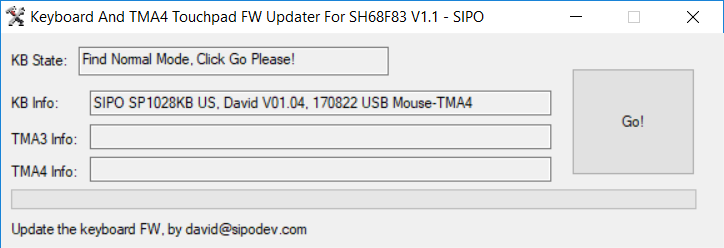Superbook Firmware Updater:[]
https://play.google.com/store/apps/details?id=com.sentio.superbookupdater&hl=en_US
Superbook Standalone Updater for Linux (Ubuntu x64):[]
Here is the Sentio Updater for Linux, tested on Ubuntu 18.04
After installing the package, start the command
sentio-updater
(in a terminal or command run)
Superbook standalone trackpad update:[]
The following utilities will eventually provided via the superbook firmware update, but for now we are providing it as a stand alone for faster user update.
Mac: (TBD) - Note: bad news for VM fans, the update app doesnt work inside a VM
Windows 10 Instructions for standalone trackpad update[]
- Download and uncompress the SP1028_PID003.zip file.
- Open the resulting folder and find the 'KB_TP_Updater_61F83' program icon.
- With the Superbook connected to your Windows 10 PC, Right-click on the icon for 'KB_TP_Updater_61F83' and select 'Run as Administrator'
- If you get the pop-up saying "Windows Protected your PC", click on the "More info" text which will give you a "Run anyway" button.
- A "User Account Control" window will pop-up, Click on "Yes"
- Click on the big 'Go' button.
NOTE: if the KB State box is empty, hold FN key then press power key to do a soft reset (should fix it)